Setting up the approvers for the renewal
The contract renewal requires sequential approval: first to the P2i Budget Officer followed by a P2i Senior Director.
To set up the approvers for the renewal:
-
Click the Process tab and select Project Approvers List.
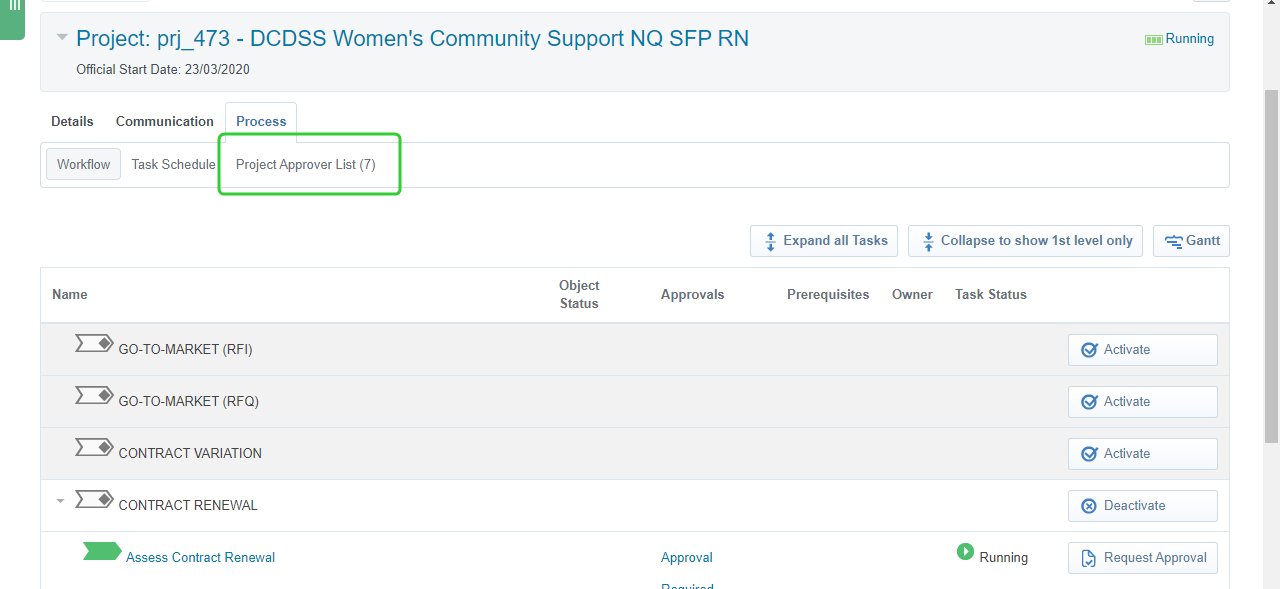
-
Click the P2i Senior Director and P2i Budget Officer approver list.
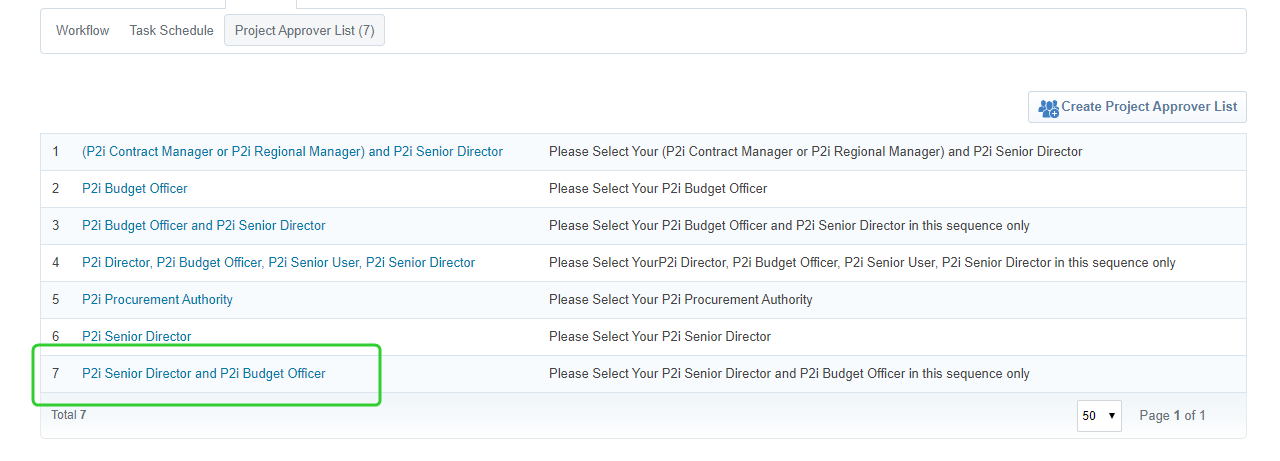
-
Enter the user details of the approvers and click Save.
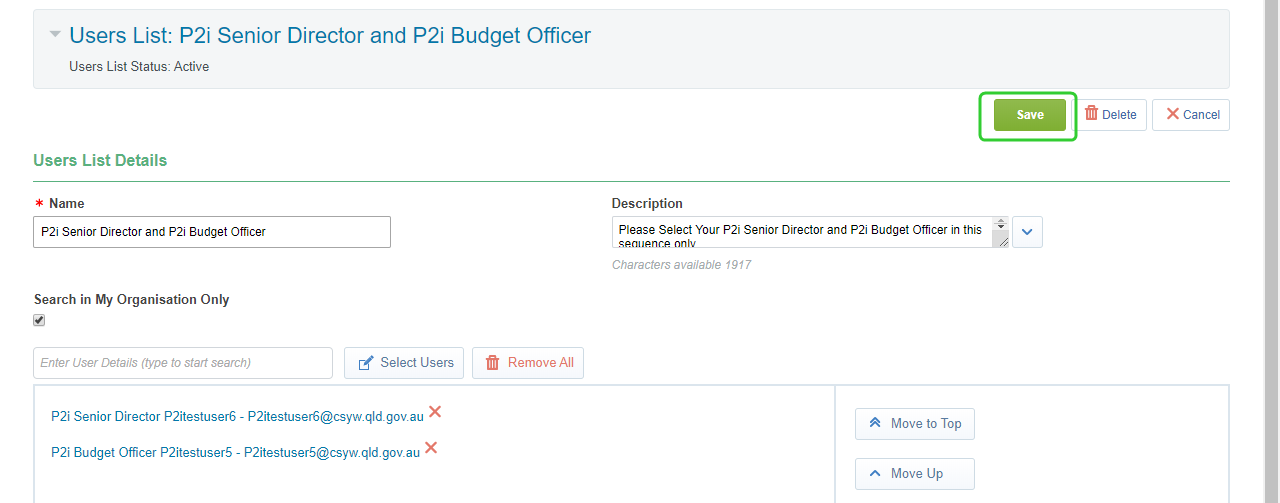
-
Repeat steps 2 and 3 to add the P2i Director, P2i Budget Officer, P2i Senior User and P2i Senior Director to that approver list.
-
Click Workflow on the Process tab to return to the tasks.
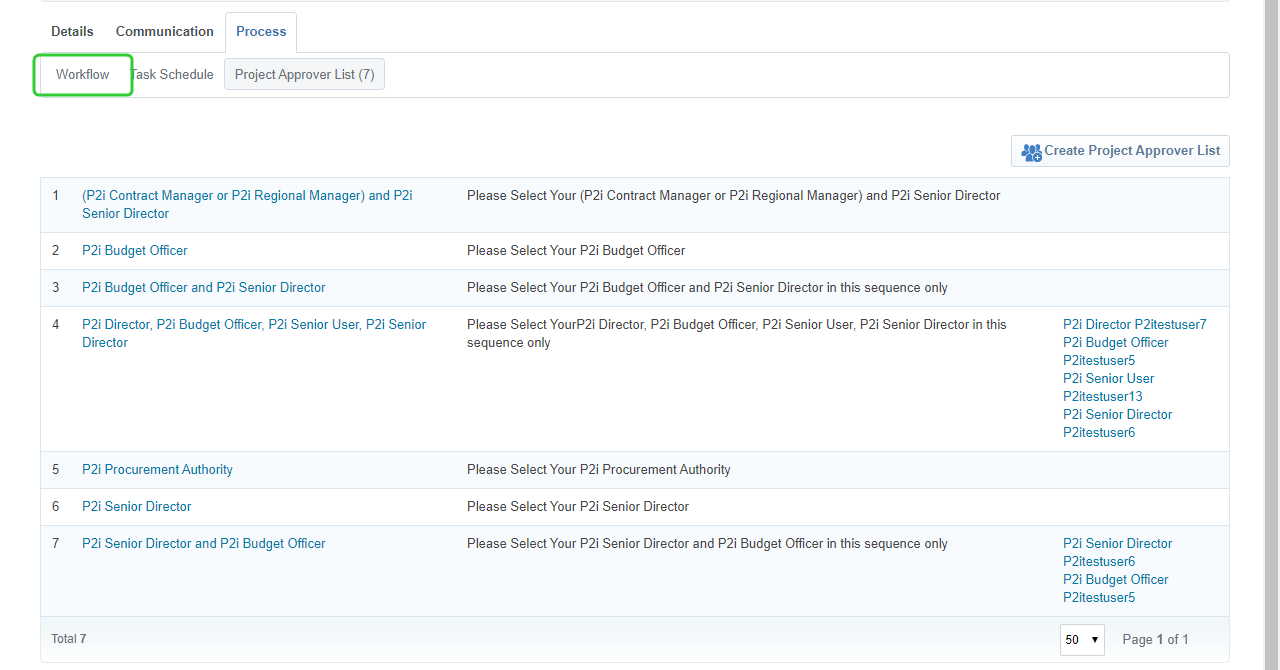
Note Following the set up of the renewal project, the P2i Senior User can copy the original contract into the project. Refer to the topic, Create a copy of the existing funding schedule or short form particulars.